Instructions
Select the type of game you are using with the game design option located above the board. You should also pick a suitable dictionary.
Blank tiles can be added to the rack using the space bar. Blank tiles can be added to the board by entering the letter they represent, then selecting the square and pressing the space bar.
You can set your own bonus squares by pressing the number keys with a board square selected. For example, pressing 2 will cycle between a double letter and double word score. To clear a bonus, press 1.
Select the Game Design tab to customize the tile distribution and scores, change the board size, alter the size of the rack and adjust the bingos.
If you are playing Words With Friends, Lexulous or Wordscraper on Facebook or Lexulous on Lexulous.com, you can import your game using our Chrome and Firefox browser extensions.
Once you have filled the board and rack to match the game you are solving, click "Get Solutions" to see the valid moves and their strategic value.
Login to change your preferences and see more results.
We don't encourage cheating but do realise the temptation to use this tool to cheat. Avoid cheating in live games if you can and you'll find it more rewarding (unless losing just isn't an option of course!).